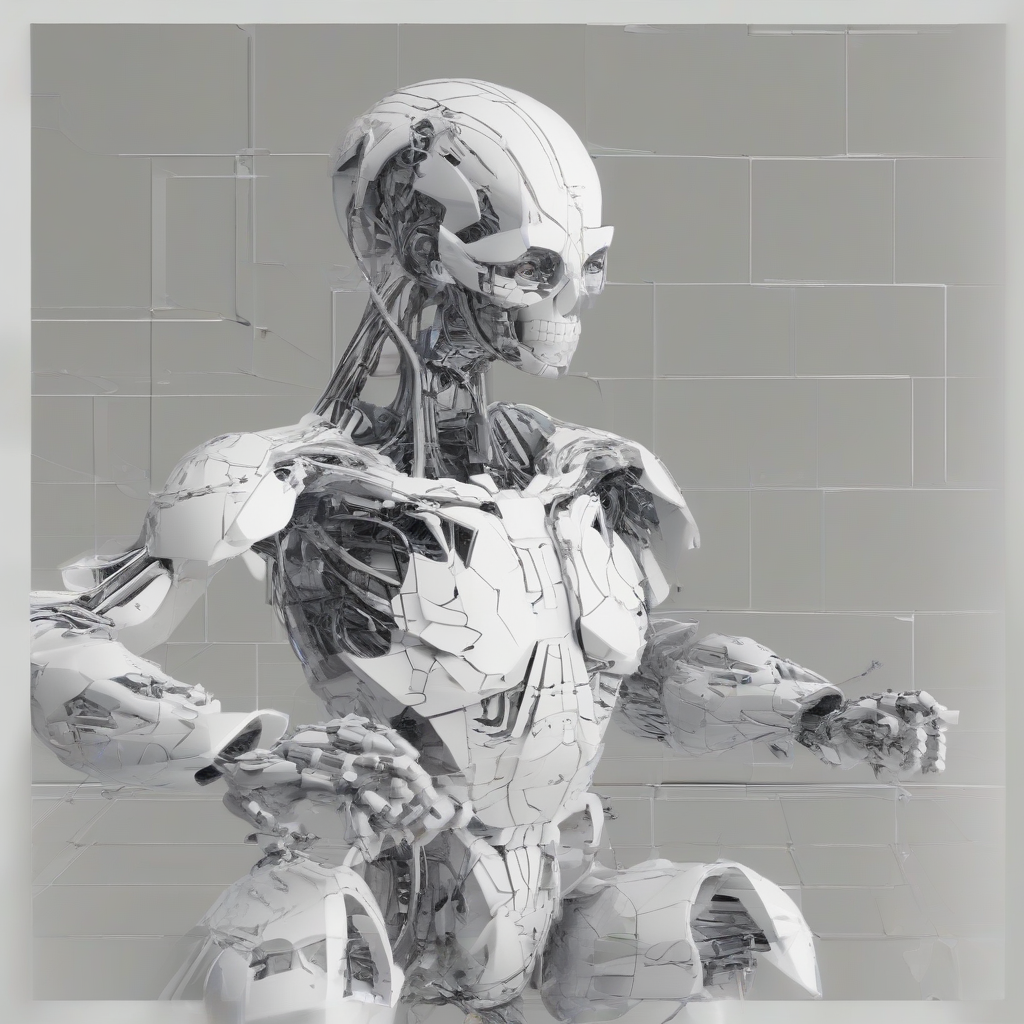Demystifying AWS Server Hosting: A Comprehensive Guide
Demystifying AWS Server Hosting: A Comprehensive Guide
Amazon Web Services (AWS) has revolutionized server hosting, offering a scalable, reliable, and cost-effective alternative to traditional on-premise solutions. This comprehensive guide explores the intricacies of AWS server hosting, covering various services, deployment strategies, and best practices to help you navigate this powerful platform.
Understanding AWS Server Hosting Options
AWS provides a diverse range of services tailored to different server hosting needs. Choosing the right service depends on factors such as application requirements, scalability needs, budget, and technical expertise.
-
Amazon Elastic Compute Cloud (EC2):
EC2 is the foundation of AWS server hosting. It offers virtual servers (instances) with various operating systems, instance types (CPU, memory, storage), and configurations. You have complete control over the server environment, making it ideal for diverse applications.
-
Amazon Lightsail:
Lightsail is a simplified, easy-to-use service for individuals and small businesses. It offers pre-configured virtual servers with straightforward management, making it perfect for beginners.
-
Amazon Elastic Beanstalk:
For deploying and managing web applications and services, Beanstalk automates deployment, scaling, and other operational tasks. It simplifies the process of deploying applications built using various technologies like Java, .NET, PHP, Python, Ruby, and Docker.
-
Amazon Elastic Kubernetes Service (EKS):
EKS is a managed Kubernetes service that simplifies the deployment and management of containerized applications. It provides a highly scalable and reliable platform for running containerized workloads.
-
AWS Outposts:
For organizations requiring on-premise infrastructure with AWS services, Outposts extends AWS services to your own data center. This allows for hybrid cloud deployments.
Choosing the Right AWS Server Instance Type
Selecting the appropriate EC2 instance type is crucial for performance and cost optimization. AWS offers a wide array of instance types categorized by CPU, memory, storage, and networking capabilities.
- General Purpose: Suitable for a broad range of workloads, balancing CPU and memory.
- Compute Optimized: Ideal for compute-intensive tasks such as scientific computing, video encoding, and gaming.
- Memory Optimized: Designed for applications requiring large amounts of memory, such as in-memory databases and big data processing.
- Storage Optimized: Optimized for applications with high storage demands, such as databases and data warehousing.
- Accelerated Computing: Equipped with specialized hardware for specific tasks like machine learning and high-performance computing (HPC).
Factors to consider when selecting an instance type include:
- Application requirements (CPU, memory, storage)
- Expected workload (peak and average)
- Budget constraints
- Scalability needs
Deploying Your Server on AWS
Deploying your server on AWS involves several steps, from creating an instance to configuring security and networking.
- Creating an EC2 Instance: This involves selecting an AMI (Amazon Machine Image), instance type, and configuring network settings.
- Connecting to Your Instance: Access your instance using SSH or RDP, depending on the operating system.
- Configuring Security Groups: Security groups act as virtual firewalls, controlling inbound and outbound traffic to your instance. Properly configuring security groups is crucial for security.
- Setting up Networking: Configure networking settings, including subnets, routing tables, and VPCs (Virtual Private Clouds) for secure and isolated network environments.
- Installing Software and Applications: Install the necessary software and applications required for your server.
Managing and Monitoring Your AWS Server
Effective management and monitoring are essential for maintaining server performance, security, and availability.
- AWS Management Console: The central hub for managing all your AWS resources.
- CloudWatch: Monitors and logs various metrics, providing insights into server performance and resource utilization.
- CloudTrail: Records API calls made to your AWS account, enabling auditing and security analysis.
- AWS Systems Manager: Provides tools for managing and automating tasks on your instances.
- AWS Config: Assesses and evaluates the configurations of your AWS resources, helping to ensure compliance and security.
Scaling and Optimizing Your AWS Server
AWS enables easy scaling of your server resources to accommodate fluctuating workloads.
- Auto Scaling: Automatically adjusts the number of instances based on predefined metrics, ensuring optimal performance and cost-efficiency.
- Load Balancing: Distributes traffic across multiple instances, preventing overload and ensuring high availability.
- Cost Optimization: Utilize AWS cost management tools to optimize your spending and identify areas for improvement.
- Rightsizing Instances: Regularly review instance sizing to ensure you’re using the appropriate resources for your workload.
Security Best Practices for AWS Server Hosting
Security is paramount when hosting servers on AWS.
- Strong Passwords and Access Keys: Use strong and unique passwords and regularly rotate access keys.
- Security Groups: Implement restrictive security group rules, only allowing necessary traffic.
- IAM Roles and Policies: Use IAM to manage user access and permissions, adhering to the principle of least privilege.
- Regular Security Audits: Conduct regular security audits to identify vulnerabilities and address them promptly.
- AWS Shield: Utilize AWS Shield for DDoS protection.
- AWS Inspector: Automate vulnerability detection and assessment.
Cost Considerations for AWS Server Hosting
AWS offers a pay-as-you-go model, meaning you only pay for what you use. However, proper cost management is crucial.
- Cost Explorer: Understand your AWS spending patterns and identify cost optimization opportunities.
- Reserved Instances: Purchase reserved instances for significant cost savings on long-term commitments.
- Spot Instances: Leverage spot instances for cost-effective computing when flexibility is acceptable.
- Savings Plans: Commit to a consistent spending amount for discounts on various AWS services.
Troubleshooting Common AWS Server Issues
Troubleshooting issues on AWS often involves analyzing logs, metrics, and network configurations.
- CloudWatch Logs and Metrics: Analyze logs and metrics to identify the root cause of problems.
- AWS Support: Leverage AWS support resources for assistance with technical issues.
- Community Forums: Engage with the AWS community for troubleshooting tips and solutions.