Hosting Your Own Server: A Comprehensive Guide
Hosting Your Own Server: A Comprehensive Guide
Hosting your own server can seem daunting, but with careful planning and execution, it’s a rewarding experience offering unparalleled control and customization. This guide provides a step-by-step walkthrough of the process, covering everything from choosing the right hardware to securing your server.
1. Defining Your Needs and Choosing the Right Hardware
Before purchasing any hardware, carefully consider your server’s intended purpose. Different applications have vastly different resource requirements. Will you be hosting a simple website, a complex application, a game server, or something else entirely?
- Website Hosting: A basic website might only require a low-powered server with minimal RAM and storage.
- Application Hosting: Applications, especially database-driven ones, often require significantly more RAM, processing power, and storage.
- Game Server Hosting: Game servers are notoriously resource-intensive, needing powerful CPUs, substantial RAM, and potentially high-bandwidth connections.
- File Storage: If the primary purpose is file storage, prioritize large storage capacity and potentially RAID configurations for redundancy.
Based on your needs, choose appropriate hardware components:
- CPU (Central Processing Unit): The “brain” of your server. More cores and higher clock speeds generally translate to better performance.
- RAM (Random Access Memory): The server’s short-term memory. More RAM allows for smoother operation and handling of multiple tasks concurrently.
- Storage (Hard Drives or SSDs): Where your data is stored. SSDs offer significantly faster speeds than traditional hard drives, impacting application performance.
- Motherboard: The main circuit board connecting all the components. Ensure it’s compatible with your chosen CPU and other components.
- Power Supply: Provides power to the server. Choose a power supply with sufficient wattage for your components.
- Network Interface Card (NIC): Provides network connectivity. Consider the required bandwidth for your application.
2. Setting Up the Operating System
With the hardware assembled, you’ll need to install an operating system (OS). Popular choices include various Linux distributions (Ubuntu, CentOS, Debian) and Windows Server. Linux is generally preferred for server environments due to its stability, security, and command-line interface.
- Download the OS ISO: Download the ISO image of your chosen operating system from the official website.
- Create a bootable USB drive or DVD: Use a tool like Rufus (Windows) or Etcher (cross-platform) to create a bootable installation media.
- Boot from the installation media: Connect the bootable media to your server and power it on. Enter the BIOS settings to change the boot order and boot from the USB drive or DVD.
- Follow the on-screen instructions: The OS installer will guide you through the installation process. You’ll need to partition your hard drive, set a root password, and configure other settings.
- Post-installation configuration: After installation, perform essential configurations such as setting up a static IP address, configuring the firewall, and updating the system packages.
3. Server Security: A Crucial Aspect
Securing your server is paramount to prevent unauthorized access and data breaches. Implement robust security measures from the outset.
- Strong Passwords: Use long, complex, and unique passwords for all accounts.
- Firewall Configuration: Configure your firewall to block unnecessary inbound connections.
- Regular Updates: Keep your operating system and applications up-to-date with the latest security patches.
- Intrusion Detection System (IDS): Implement an IDS to monitor network traffic for suspicious activity.
- Regular Backups: Regularly back up your data to an offsite location to protect against data loss.
- SSH Key Authentication: Use SSH key authentication instead of password-based authentication for remote access.
- Regular Security Audits: Perform regular security audits to identify and address vulnerabilities.
4. Choosing and Configuring a Web Server
If you’re hosting a website, you’ll need a web server software. Apache and Nginx are two popular choices, known for their performance and reliability.
- Apache: A mature and widely used web server known for its flexibility and extensive module support.
- Nginx: A high-performance web server, particularly efficient for handling a large number of concurrent connections.
- Installation: Install your chosen web server using your operating system’s package manager (e.g., `apt` on Debian/Ubuntu, `yum` on CentOS).
- Configuration: Configure the web server to serve your website’s files. This typically involves editing configuration files to specify document roots and other settings.
- Virtual Hosts: Configure virtual hosts to host multiple websites on a single server.
5. Database Management Systems (DBMS)
Many applications require a database to store and manage data. Popular choices include MySQL, PostgreSQL, and MongoDB.
- MySQL: A widely used open-source relational database management system (RDBMS).
- PostgreSQL: Another popular open-source RDBMS known for its advanced features and strong adherence to SQL standards.
- MongoDB: A NoSQL database, suitable for applications requiring flexible data models and high scalability.
- Installation and Configuration: Install your chosen DBMS using your operating system’s package manager and configure it according to your application’s needs.
- User Management: Create database users with appropriate permissions to control access to the database.
6. Network Configuration and DNS
Proper network configuration is crucial for accessibility. You’ll need to configure your server’s network settings and set up a domain name system (DNS) to make your server reachable.
- Static IP Address: Obtain a static IP address from your internet service provider (ISP).
- Port Forwarding: Configure your router to forward specific ports to your server’s IP address.
- Domain Name Registration: Register a domain name (e.g., example.com) with a domain registrar.
- DNS Configuration: Configure your DNS records (A record, potentially CNAME records) to point your domain name to your server’s IP address.
7. Monitoring and Maintenance
Regular monitoring and maintenance are essential for the long-term health and performance of your server.
- System Monitoring Tools: Utilize system monitoring tools (e.g., Nagios, Zabbix) to track server performance and identify potential issues.
- Log Monitoring: Regularly review server logs to detect errors and security incidents.
- Regular Backups: Maintain a robust backup strategy to protect against data loss.
- Security Updates: Keep your server software updated with the latest security patches.
- Performance Optimization: Regularly review and optimize your server’s performance to ensure optimal resource utilization.
8. Choosing a Control Panel (Optional)
Control panels simplify server management. Popular options include cPanel/WHM, Plesk, and Webmin.
- cPanel/WHM: A widely used control panel for managing web hosting accounts.
- Plesk: Another popular control panel with robust features and support for various applications.
- Webmin: A web-based interface for managing various aspects of your Linux server.
- Ease of Use: Control panels provide a user-friendly interface for managing tasks that would otherwise require command-line expertise.
- Cost Consideration: Control panels often come with licensing fees.