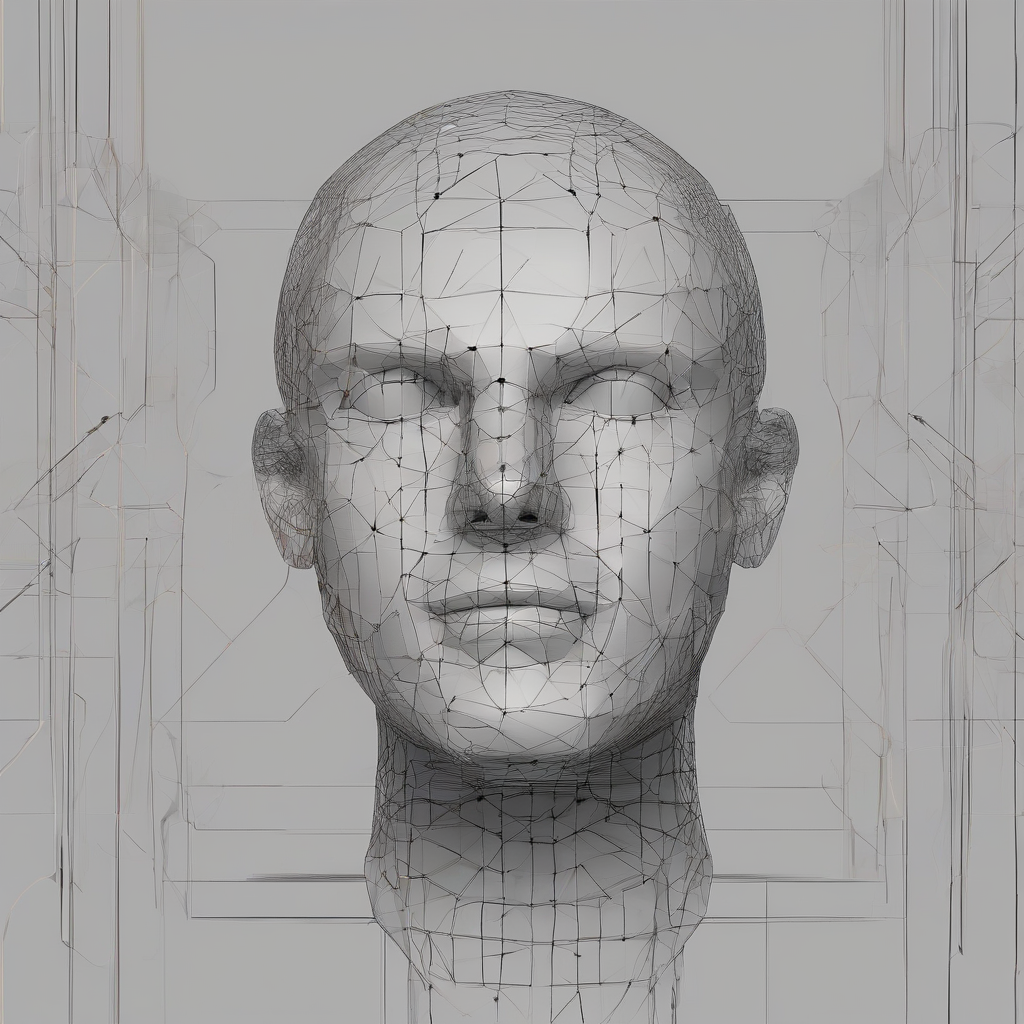Unmasking the Server: A Comprehensive Guide to Finding Website Hosting Locations
Unmasking the Server: A Comprehensive Guide to Finding Website Hosting Locations
Discovering where a website is hosted can be crucial for various reasons. Whether you’re researching competitors, investigating potential security risks, or simply satisfying your curiosity, knowing a website’s hosting location provides valuable insights. This comprehensive guide outlines several methods, ranging from simple techniques to more advanced strategies, to help you effectively pinpoint the location of a website’s server.
Method 1: Utilizing the Website’s WHOIS Information
WHOIS is a query protocol that provides publicly available information about domain name registrations. While it doesn’t directly reveal the *exact* server location, it often provides clues. The registrar’s name and contact information can sometimes indicate the geographic region where the hosting provider is located. However, keep in mind that privacy protection services can mask this information.
- Find the Domain Name: Identify the domain name of the target website (e.g., www.example.com).
- Use a WHOIS Lookup Tool: Numerous free online WHOIS lookup tools are available. Simply enter the domain name and the tool will return the registration information.
- Analyze the Results: Carefully examine the returned data. Look for details like the registrar’s name, registrant’s address, and nameservers. These can provide hints about the hosting location, though they are not always precise.
- Interpret the Data: If the registrant’s address is in a specific country, it’s likely the hosting provider is located in or near that region. Nameservers, while not directly tied to location, often suggest the geographic proximity of the hosting infrastructure.
Method 2: Leveraging DNS Records
Domain Name System (DNS) records manage the mapping between domain names and IP addresses. While not explicitly revealing location, analyzing DNS records can provide insights into the hosting provider’s infrastructure and potential geographic location.
- Perform a DNS Lookup: Use a DNS lookup tool (many are available online) to query the target domain name. The lookup should provide various DNS records, including A records (IPv4 addresses) and AAAA records (IPv6 addresses).
- Identify the IP Address: Note the IP address(es) associated with the website. These addresses are essential for the next steps.
- Use an IP Geolocation Tool: Numerous online tools can pinpoint the geographic location of an IP address. Simply enter the IP address obtained from the DNS lookup, and the tool will approximate its location. Note that this is an approximation, and accuracy varies.
- Consider Multiple IP Addresses: If the website uses a Content Delivery Network (CDN), it may have multiple IP addresses located in different regions. Analyze each IP address individually to get a broader understanding of the website’s global distribution.
Method 3: Examining Server Headers
Server headers are HTTP headers that provide information about the web server hosting the website. These headers can sometimes contain clues about the server’s location, although this is not always reliable and depends on the server configuration.
- Inspect the Website’s HTTP Headers: Use your browser’s developer tools (usually accessed by pressing F12) to inspect the network requests. Look for the response headers.
- Locate the Server Header: Find the “Server” header. This header often indicates the web server software used (e.g., Apache, Nginx). Sometimes, the server header might include additional information, though this is not standardized.
- Analyze the Information: While the server header rarely directly reveals location, it can sometimes offer hints. Some hosting providers might include their location in the header, but this is not common practice.
- Limitations: The information provided in the server header is often minimal and might not reveal anything about the server’s geographical location.
Method 4: Employing Advanced Techniques
For more in-depth investigation, more advanced techniques can be employed, though they often require technical expertise.
- Traceroute/Tracert: These network diagnostic tools trace the path of packets from your computer to the website’s server. By analyzing the hops, you can gain insights into the network infrastructure and potentially infer the geographic location. However, this method is not foolproof and can be affected by network routing changes.
- Reverse IP Lookup: This involves identifying all websites hosted on the same IP address as the target website. This can provide insights into the hosting provider’s practices and potentially reveal the location of other sites hosted on the same server. This method often requires using specialized tools.
- Network Analysis Tools: Specialized network monitoring and analysis tools provide more comprehensive information about network traffic and infrastructure. However, using these tools often requires significant technical expertise.
Method 5: Utilizing Third-Party Tools and Services
Several third-party tools and services specialize in identifying website hosting locations. These services often aggregate data from various sources to provide more accurate and comprehensive information. However, using these services often comes at a cost, as they are generally subscription-based.
- Dedicated Website Hosting Location Services: Many companies offer specialized tools for website analysis, providing insights into hosting locations, technologies used, and other relevant data. These services can significantly simplify the process.
- Security Research Tools: Tools designed for security research often include features to determine hosting locations as part of their functionality.
Important Considerations
- Accuracy Limitations: The accuracy of the information obtained through these methods can vary. Factors such as CDN usage, privacy protection services, and dynamic IP addresses can complicate the process.
- Privacy Concerns: It is crucial to respect website owners’ privacy and adhere to legal regulations when conducting this type of research. Unauthorized access or attempts to compromise website security are illegal.
- Dynamic IP Addresses: Some websites use dynamic IP addresses, which change regularly, making it challenging to pinpoint a consistent location.
- CDN Usage: Content Delivery Networks (CDNs) distribute website content across multiple servers worldwide, making it difficult to determine the main hosting location.
- Privacy Protection Services: Some domain registrants use privacy protection services to mask their contact information, making it difficult to obtain precise WHOIS data.
Conclusion (Omitted as per instruction)